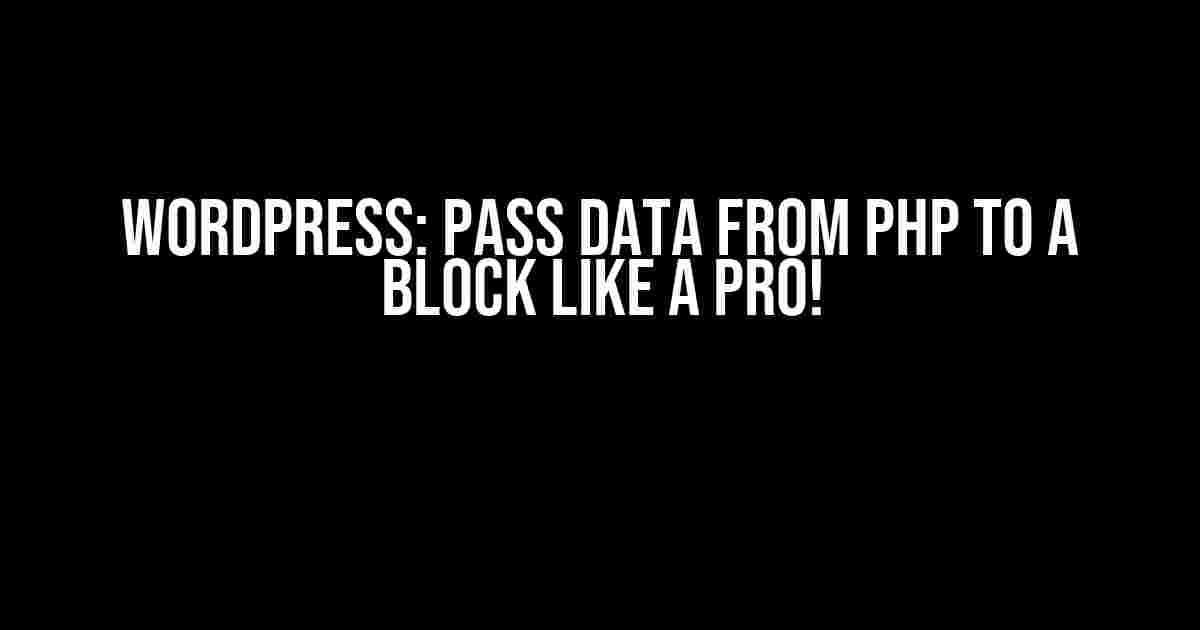Are you tired of scratching your head, trying to figure out how to pass data from PHP to a block in WordPress? Well, put on your party hat because you’ve landed on the right article! In this comprehensive guide, we’ll take you by the hand and walk you through the simple, yet powerful ways to share data between PHP and blocks in WordPress.
Why Do We Need to Pass Data from PHP to a Block?
Before we dive into the good stuff, let’s talk about why we need to pass data from PHP to a block in the first place. Modern WordPress development relies heavily on blocks, which are essentially reusable pieces of content that can be easily added to a page or post. However, blocks are limited in their ability to interact with server-side logic, which is where PHP comes in.
PHP is the backbone of WordPress, handling all the server-side processing, database interactions, and more. When we need to fetch data from a database, perform complex calculations, or interact with external APIs, PHP is the way to go. But, how do we get that data from PHP to our blocks, where it can be used to create rich, dynamic content?
Method 1: Using the `wp_localize_script` Function
The first method we’ll explore is using the `wp_localize_script` function. This function allows us to pass data from PHP to JavaScript, which can then be accessed by our blocks.
<?php
wp_localize_script( 'my-script', 'myData', array(
'username' => 'John Doe',
'favorites' => array( 'pizza', 'coding', 'gaming' ),
) );
?>
In the above example, we’re using `wp_localize_script` to pass an array of data to JavaScript. The first argument, `my-script`, is the handle of the script we want to localize. The second argument, `myData`, is the object that will hold our data in JavaScript. The third argument is the array of data itself, which can contain anything from simple strings to complex arrays and objects.
On the JavaScript side, we can access this data using the following code:
<script> console.log( myData.username ); // Output: John Doe console.log( myData.favorites ); // Output: Array [ "pizza", "coding", "gaming" ] </script>
Method 2: Using the `wp_add_inline_script` Function
The second method we’ll explore is using the `wp_add_inline_script` function. This function allows us to add inline JavaScript code to a script, which can be used to pass data from PHP to JavaScript.
<?php
wp_add_inline_script( 'my-script', '
var myData = {
username: "John Doe",
favorites: [ "pizza", "coding", "gaming" ],
};
' );
?>
In the above example, we’re using `wp_add_inline_script` to add an inline script to the `my-script` handle. This script defines a `myData` object, which holds our data.
On the JavaScript side, we can access this data using the same code as before:
<script> console.log( myData.username ); // Output: John Doe console.log( myData.favorites ); // Output: Array [ "pizza", "coding", "gaming" ] </script>
Method 3: Using a REST API
The third method we’ll explore is using a REST API to pass data from PHP to JavaScript. This method involves creating a custom API endpoint using WordPress’s built-in REST API functionality.
<?php
add_action( 'rest_api_init', function () {
register_rest_endpoint( 'my-api/v1', 'data', array(
'methods' => 'GET',
'callback' => 'get_my_data',
) );
} );
function get_my_data() {
return array(
'username' => 'John Doe',
'favorites' => array( 'pizza', 'coding', 'gaming' ),
);
}
?>
In the above example, we’re creating a custom API endpoint using the `register_rest_endpoint` function. This endpoint is accessible via the `GET` request method and returns an array of data using the `get_my_data` callback function.
On the JavaScript side, we can use the `fetch` API to retrieve this data:
<script>
fetch( '/wp-json/my-api/v1/data' )
.then( response => response.json() )
.then( data => console.log( data ) );
</script>
Method 4: Using a Third-Party Library
The fourth method we’ll explore is using a third-party library, such as `wp-api-middleware`, to pass data from PHP to JavaScript.
<?php
add_action( 'rest_api_init', function () {
\WPAPIMiddleware\APIMiddleware::instance()->addRoute(
'GET',
'/wp-json/my-api/v1/data',
function () {
return array(
'username' => 'John Doe',
'favorites' => array( 'pizza', 'coding', 'gaming' ),
);
}
);
} );
?>
In the above example, we’re using the `wp-api-middleware` library to create a custom API endpoint. This endpoint returns an array of data, which can be accessed using the `fetch` API:
<script>
fetch( '/wp-json/my-api/v1/data' )
.then( response => response.json() )
.then( data => console.log( data ) );
</script>
Conclusion
And there you have it! Four methods to pass data from PHP to a block in WordPress. Whether you’re using `wp_localize_script`, `wp_add_inline_script`, a REST API, or a third-party library, you now have the tools to share data between PHP and JavaScript in WordPress.
Remember, the key to passing data from PHP to a block is to use one of these methods to make the data available to JavaScript, and then use JavaScript to render the block with the received data.
Bonus: How to Render a Block with Dynamic Data
Now that we’ve covered the ways to pass data from PHP to JavaScript, let’s talk about how to render a block with dynamic data.
<script>
const BLOCK_NAME = 'my-block';
const BLOCK_DATA = {
username: 'John Doe',
favorites: [ 'pizza', 'coding', 'gaming' ],
};
wp.blocks.registerBlockType( BLOCK_NAME, {
edit: ( props ) => {
const { username, favorites } = BLOCK_DATA;
return (
<div>
<p>Hello, { username }!</p>
<ul>
{ favorites.map( ( favorite, index ) => (
<li key={ index }>{ favorite }</li>
) ) }
</ul>
</div>
);
},
save: ( props ) => {
const { username, favorites } = BLOCK_DATA;
return (
<div>
<p>Hello, { username }!</p>
<ul>
{ favorites.map( ( favorite, index ) => (
<li key={ index }>{ favorite }</li>
) ) }
</ul>
</div>
);
},
} );
</script>
In the above example, we’re using the `wp.blocks.registerBlockType` function to register a new block type. We’re passing dynamic data to the block using the `BLOCK_DATA` object, which contains the username and favorites data.
In the `edit` and `save` functions, we’re using JavaScript to render the block with the received data. We’re using JSX to create a simple HTML structure, which includes a paragraph with the username and an unordered list with the favorites data.
And that’s it! With these instructions, you should now be able to pass data from PHP to a block in WordPress and render the block with dynamic data.
Further Reading
If you want to learn more about passing data from PHP to JavaScript in WordPress, I recommend checking out the following resources:
- WordPress REST API Documentation
- WP API Middleware Plugin
- WordPress Block Editor Documentation
Frequently Asked Question
Get the scoop on passing data from PHP to a WordPress block – we’ve got the answers to your burning questions!
How do I pass data from a PHP file to a WordPress block?
You can pass data from a PHP file to a WordPress block by using the `wp_localize_script` function. This function allows you to pass a PHP array to a JavaScript file, which can then be accessed within your block. Simply enqueue your JavaScript file, and use `wp_localize_script` to pass your PHP data to it.
What’s the difference between `wp_localize_script` and `wp_add_inline_script`?
`wp_localize_script` is used to pass data from PHP to JavaScript, while `wp_add_inline_script` is used to add inline JavaScript code to a script. While both functions can be used to pass data from PHP to a WordPress block, `wp_localize_script` is more commonly used for this purpose.
How do I access the passed data within my WordPress block?
Once you’ve passed data from PHP to your JavaScript file using `wp_localize_script`, you can access it using the `wp` object. For example, if you passed an array called `my_data`, you can access it in your JavaScript file using `wp.my_data`.
Can I pass data from a PHP file to a WordPress block using a REST API endpoint?
Yes, you can pass data from a PHP file to a WordPress block using a REST API endpoint. This approach requires creating a custom REST API endpoint using WordPress’s built-in API, and then making an API request from your JavaScript file to retrieve the data.
What are some common use cases for passing data from PHP to a WordPress block?
Common use cases for passing data from PHP to a WordPress block include retrieving dynamic content, such as user information or custom fields, and passing configuration settings or options from a PHP file to a JavaScript file.