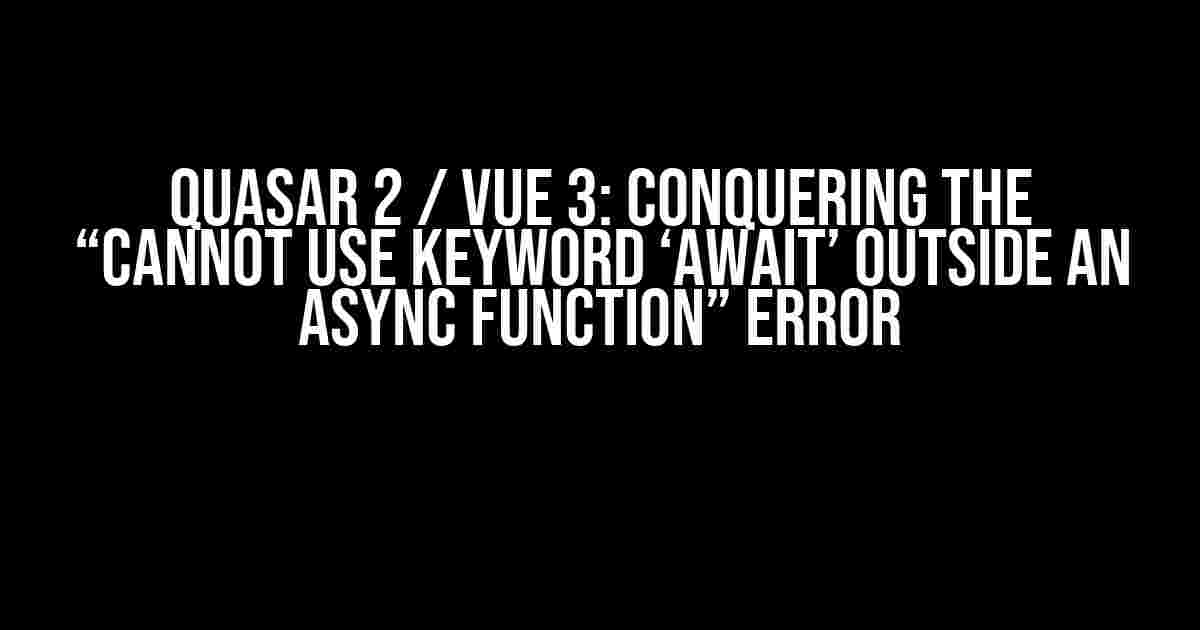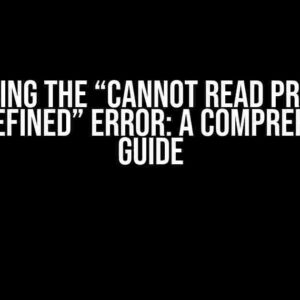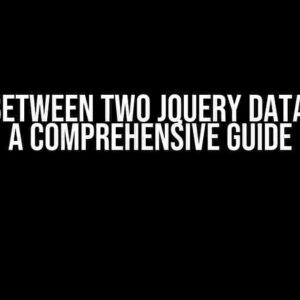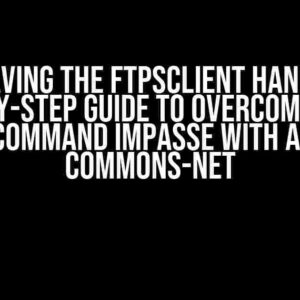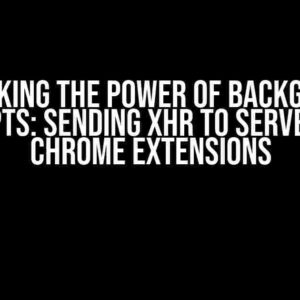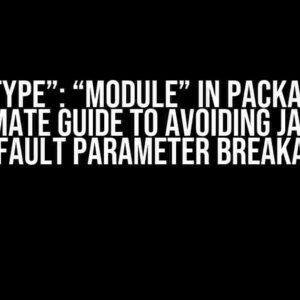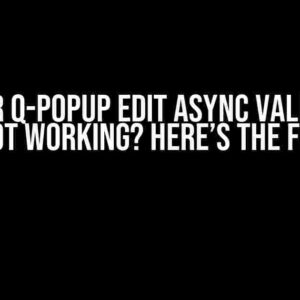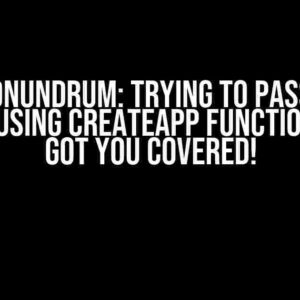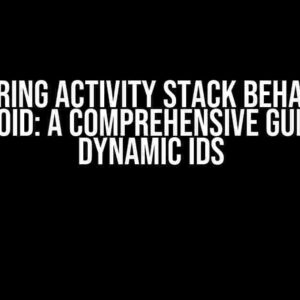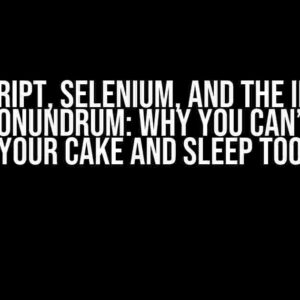If you’re reading this, chances are you’ve stumbled upon the infamous “Cannot use keyword ‘await’ outside an async function” error while building an amazing Quasar 2 or Vue 3 application. Fear not, young developer! This article is here to guide you through the solutions and explanations to get you back on track.
The Error: A Quick Breakdown
The error message is quite straightforward: you’re trying to use the `await` keyword outside an asynchronous function. But what does that mean, exactly?
In JavaScript, the `await` keyword is used to pause the execution of an asynchronous function until a promise is resolved or rejected. However, this keyword can only be used within an async function, which is a special type of function that returns a promise.
async function myAsyncFunction() {
// await can be used here
await somePromise();
}If you try to use `await` outside an async function, you’ll get the “Cannot use keyword ‘await’ outside an async function” error. Simple, right?
Causes of the Error
So, why does this error occur in Quasar 2 and Vue 3 applications? There are a few common scenarios:
- Top-level await in main.js or boot files: You might be trying to use `await` in your `main.js` file or in a boot file, which is not an async function.
- Async function not defined correctly: You might have defined an async function, but it’s not properly marked as async, or it’s missing the `async` keyword.
- Nested async functions: You might be trying to use `await` inside a nested function that’s not marked as async.
- Using await in a non-async lifecycle hook: In Vue 3, some lifecycle hooks, like `created()` or `mounted()`, are not async by default. You can’t use `await` in these hooks without making them async.
Solutions
Now that we’ve covered the causes of the error, let’s dive into the solutions!
1. Top-level await in main.js or boot files
If you’re trying to use `await` in your `main.js` file or in a boot file, you can’t do it directly. Instead, you can wrap your code in an async function and call it immediately:
(async () => {
// Your await code here
await somePromise();
})();This creates an anonymous async function, which is called immediately, allowing you to use `await` inside it.
2. Async function not defined correctly
Make sure you’ve defined your async function correctly by adding the `async` keyword:
async function myAsyncFunction() {
// await can be used here
await somePromise();
}Or, if you’re using an arrow function:
const myAsyncFunction = async () => {
// await can be used here
await somePromise();
};3. Nested async functions
If you’re using nested functions, make sure the inner function is also marked as async:
async function outerFunction() {
async function innerFunction() {
// await can be used here
await somePromise();
}
innerFunction();
}4. Using await in a non-async lifecycle hook
In Vue 3, you can make a lifecycle hook async by adding the `async` keyword:
export default {
async mounted() {
// await can be used here
await somePromise();
}
};Real-World Examples
Now that we’ve covered the solutions, let’s look at some real-world examples to make things more concrete:
Example 1: Using top-level await in main.js
// main.js
(async () => {
await somePromise();
createApp(App).use(router).mount('#app');
})();Example 2: Async function in a Vue 3 component
<script>
export default {
async mounted() {
await somePromise();
console.log('Mounted!');
}
}
</script>Example 3: Nested async functions in a Quasar 2 boot file
// boot file
async function bootFunction() {
async function innerFunction() {
await somePromise();
}
innerFunction();
}
export default bootFunction;Conclusion
There you have it, folks! With these solutions and explanations, you should be able to conquer the “Cannot use keyword ‘await’ outside an async function” error in your Quasar 2 or Vue 3 applications. Remember to always define your async functions correctly, and don’t try to use `await` outside an async function.
Happy coding, and may the async force be with you!
| Troubleshooting Checklist |
|---|
| Are you using the `await` keyword outside an async function? |
| Have you defined your async function correctly with the `async` keyword? |
| Are you using `await` in a nested function that’s not marked as async? |
| Are you trying to use `await` in a non-async lifecycle hook in Vue 3? |
- Remember: `await` can only be used inside an async function.
- Double-check: Ensure your async functions are defined correctly and marked as async.
- Test it out: Try wrapping your code in an anonymous async function or making your lifecycle hook async.
Frequently Asked Question
If you’re struggling with the error “Cannot use keyword ‘await’ outside an async function” in Quasar 2 / Vue 3, you’re not alone! Here are some frequently asked questions and answers to help you navigate this issue.
What is the “Cannot use keyword ‘await’ outside an async function” error?
The “Cannot use keyword ‘await’ outside an async function” error occurs when you try to use the ‘await’ keyword outside a function that has been declared as ‘async’. In Quasar 2 / Vue 3, top-level ‘await’ is not supported, which means you can’t use ‘await’ directly in your script or export default.
Why can’t I use top-level ‘await’ in Quasar 2 / Vue 3?
Top-level ‘await’ is not supported in Quasar 2 / Vue 3 because it’s not a part of the JavaScript specification. The ‘await’ keyword can only be used inside an ‘async’ function, which allows the function to return a Promise. If you need to use ‘await’ at the top level, you can wrap your code in an ‘async’ function.
How do I fix the “Cannot use keyword ‘await’ outside an async function” error?
To fix this error, you need to wrap your code in an ‘async’ function. For example, you can create an ‘async’ function and call it immediately, like this: (async ()=>{ /* your code here */ })(). This will allow you to use ‘await’ inside the function.
Can I use top-level ‘await’ in the future?
Yes, top-level ‘await’ is planned for a future version of JavaScript, but it’s not supported yet. In the meantime, you need to use workarounds like wrapping your code in an ‘async’ function or using a library that supports top-level ‘await’.
Are there any alternatives to using top-level ‘await’?
Yes, there are alternatives to using top-level ‘await’. For example, you can use ‘.then()’ instead of ‘await’, or you can use a library like ‘async/await’ that provides top-level ‘await’ support. However, these alternatives may not be as concise or readable as using top-level ‘await’.