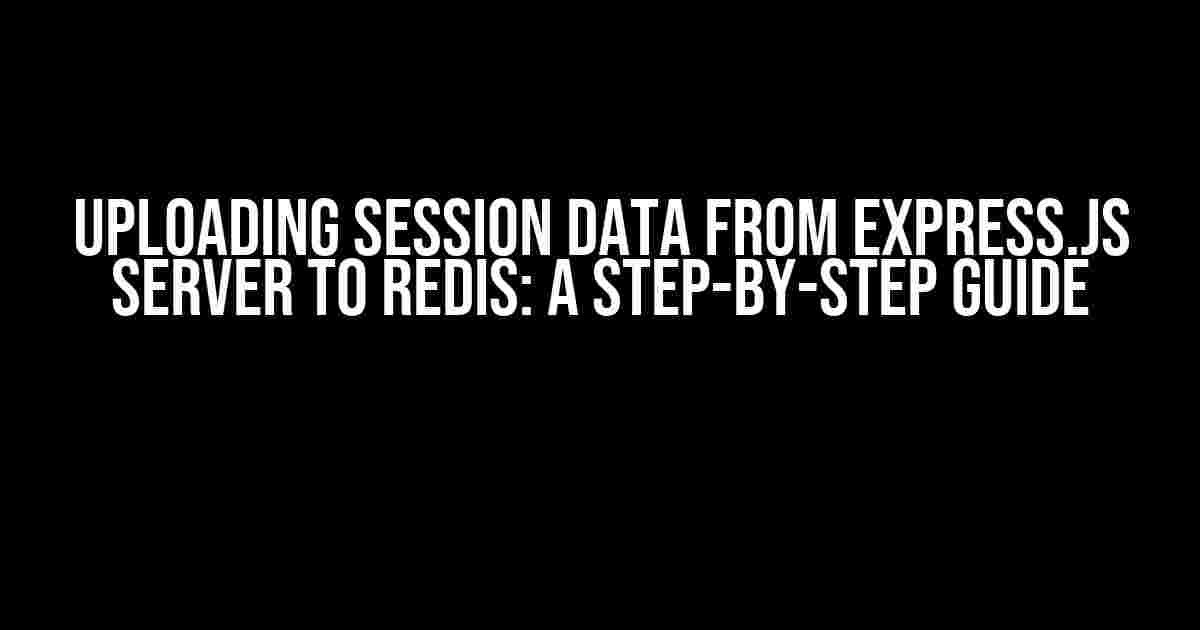Are you tired of dealing with inefficient session management in your Express.js application? Do you want to scale your app without worrying about session data getting lost or corrupted? Look no further! In this article, we’ll show you how to upload session data from your Express.js server to Redis, the popular in-memory data store. By the end of this tutorial, you’ll be able to store and retrieve session data with ease, ensuring a seamless user experience for your app.
What is Redis and Why Do I Need It?
Before we dive into the implementation details, let’s quickly cover the benefits of using Redis for session management.
- Faster Performance: Redis is an in-memory data store, which means it stores data in RAM instead of on disk. This leads to significantly faster read and write operations, making it ideal for high-traffic applications.
- Scalability: Redis is designed to handle high levels of concurrency, making it perfect for distributed systems and clustered environments.
- Persistence: Redis provides persistence options, ensuring that your session data is safely stored even in the event of a server restart or failure.
- Security: Redis has built-in security features, such as encryption and access control, to protect your sensitive session data.
Prerequisites
Before we begin, make sure you have the following installed and configured:
- Node.js and npm (the package manager for Node.js): Ensure you have Node.js installed on your system and npm is functioning correctly.
- Express.js: Install Express.js using npm by running `npm install express` in your project directory.
- Redis: Install Redis on your system or use a cloud-based Redis service like Redis Labs. Make sure Redis is running and accessible from your Express.js server.
- redis module for Node.js: Install the `redis` module using npm by running `npm install redis` in your project directory.
Setup Express.js with Redis
Now, let’s create a basic Express.js server and configure it to use Redis for session management.
const express = require('express');
const session = require('express-session');
const redis = require('redis');
const app = express();
// Redis client configuration
const redisClient = redis.createClient({
host: 'localhost',
port: 6379,
});
app.use(session({
secret: 'mysecretkey',
resave: false,
saveUninitialized: true,
store: new (require('connect-redis')(session))({
client: redisClient,
}),
}));
app.get('/', (req, res) => {
res.send('Hello World!');
});
app.listen(3000, () => {
console.log('Server started on port 3000');
});
In the above code, we:
- Created an Express.js server using the `express` module.
- Required the `session` module and configured it to use Redis as the session store.
- Started the Express.js server on port 3000.
Uploading Session Data to Redis
Now that we have our Express.js server configured to use Redis, let’s see how to upload session data to Redis.
app.post('/upload-session', (req, res) => {
const sessionId = req.sessionID;
const sessionData = req.session;
redisClient.HSET(`session:${sessionId}`, sessionData, (err, count) => {
if (err) {
console.error(`Error uploading session data to Redis: ${err}`);
res.status(500).send('Error uploading session data');
} else {
console.log(`Session data uploaded to Redis: ${sessionId}`);
res.send(`Session data uploaded to Redis: ${sessionId}`);
}
});
});
In the above code, we:
- Created a new route `/upload-session` to handle session data uploads.
- Retrieved the current session ID and session data using `req.sessionID` and `req.session`.
- Used the Redis client to set the session data in Redis using the `HSET` command, which sets multiple fields in a Redis hash.
- Handled any errors that may occur during the upload process.
Retrieving Session Data from Redis
Now that we have uploaded our session data to Redis, let’s see how to retrieve it.
app.get('/get-session', (req, res) => {
const sessionId = req.query.sessionId;
redisClient.HGETALL(`session:${sessionId}`, (err, sessionData) => {
if (err) {
console.error(`Error retrieving session data from Redis: ${err}`);
res.status(404).send('Session data not found');
} else {
console.log(`Session data retrieved from Redis: ${sessionId}`);
res.json(sessionData);
}
});
});
In the above code, we:
- Created a new route `/get-session` to handle session data retrieval.
- Retrieved the session ID from the query parameter `sessionId`.
- Used the Redis client to retrieve the session data from Redis using the `HGETALL` command, which retrieves all fields in a Redis hash.
- Handled any errors that may occur during the retrieval process.
- Returned the retrieved session data in JSON format.
Best Practices and Troubleshooting
Here are some best practices and troubleshooting tips to keep in mind when using Redis for session management:
| Best Practice | Description |
|---|---|
| Use a dedicate Redis instance | Use a dedicated Redis instance for session management to ensure optimal performance and security. |
| Implement data encryption | Use data encryption to protect sensitive session data in Redis. |
| Configure Redis persistence | Configure Redis persistence to ensure that session data is safely stored even in the event of a server restart or failure. |
| Monitor Redis performance | Monitor Redis performance to identify potential bottlenecks and optimize your session management strategy. |
| Handle Redis connection errors | Handle Redis connection errors gracefully to ensure that your application remains available even in the event of Redis connection issues. |
If you encounter any issues with Redis connection or data retrieval, check the following:
- Redis server status: Ensure that the Redis server is running and accessible from your Express.js server.
- Redis connection settings: Verify that the Redis connection settings are correct, including the host, port, and password.
- Session data serialization: Ensure that session data is properly serialized and deserialized when storing and retrieving it from Redis.
Conclusion
In this article, we’ve shown you how to upload session data from your Express.js server to Redis, ensuring efficient and scalable session management for your application. By following the best practices and troubleshooting tips outlined in this article, you’ll be able to ensure a seamless user experience for your app, even under high traffic conditions.
Remember to stay tuned for more tutorials and guides on Express.js, Redis, and other related topics. Happy coding!
Here are 5 questions and answers about “Uploading session data from Express js server to Redis” in HTML format:
Frequently Asked Questions
Get answers to the most frequently asked questions about uploading session data from Express js server to Redis.
What is the advantage of using Redis for session storage in Express js?
Using Redis for session storage in Express js provides a scalable, fast, and secure way to store session data. It also helps to reduce the load on the server and improves performance by offloading session storage from the server’s memory.
How do I install the Redis module in Express js?
You can install the Redis module in Express js using npm or yarn by running the command `npm install connect-redis` or `yarn add connect-redis`. Then, import the module in your Express js file and configure it to connect to your Redis instance.
How do I configure Express js to use Redis for session storage?
To configure Express js to use Redis for session storage, you need to create a Redis store instance and pass it to the Express session middleware. You can do this by creating a Redis store instance using the `connect-redis` module and then passing it to the `express-session` middleware.
What is the difference between using Redis and MongoDB for session storage in Express js?
Redis is a in-memory data store that provides fast and efficient session storage, while MongoDB is a document-based database that provides a more persistent and scalable solution for session storage. Redis is a better choice for applications that require fast and ephemeral session storage, while MongoDB is a better choice for applications that require more persistent and scalable session storage.
How do I handle Redis connection errors in Express js?
You can handle Redis connection errors in Express js by implementing error handling mechanisms such as retrying the connection or falling back to a default session store. You can also use Redis connection pooling to improve the reliability of your Redis connection.