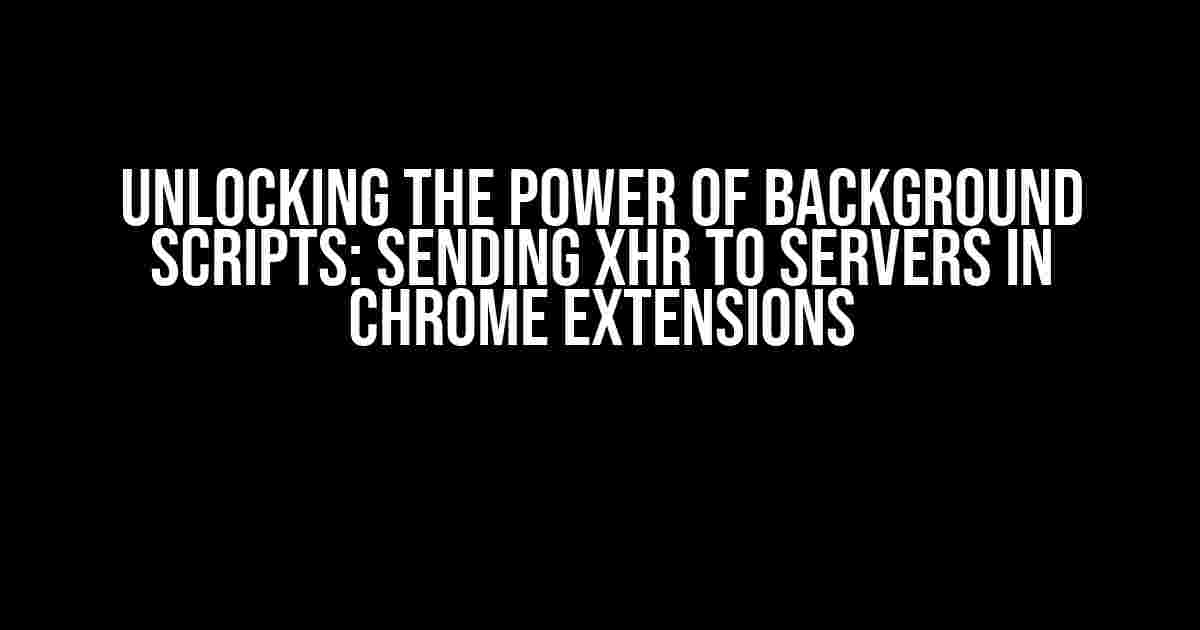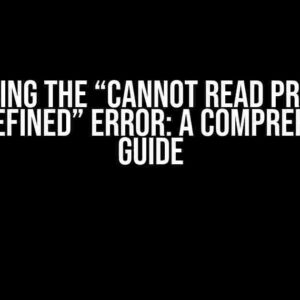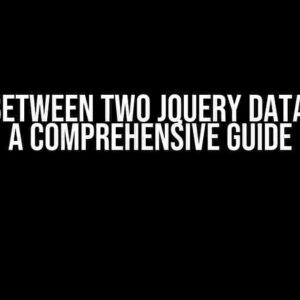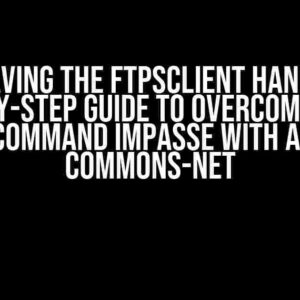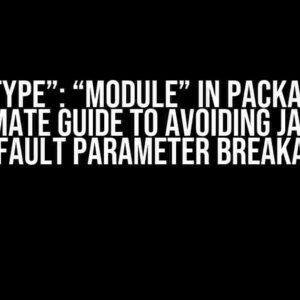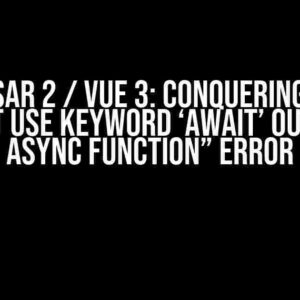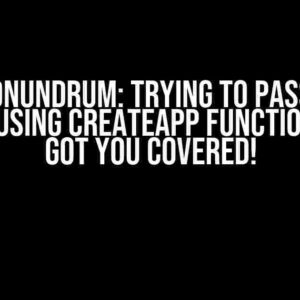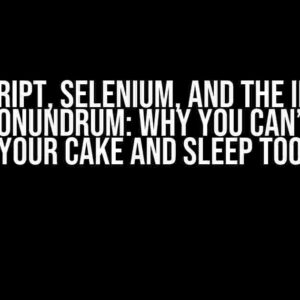As a Chrome extension developer, you’re likely no stranger to the concept of background scripts. These silent ninjas operate behind the scenes, enabling your extension to perform tasks independently of user interaction. But have you ever wondered how to harness the full potential of background scripts to send XHR (XMLHttpRequest) requests to a server? In this article, we’ll delve into the world of background.js and explore the ins and outs of sending XHR requests, demystifying the process for you.
The Anatomy of a Chrome Extension
Before we dive into the nitty-gritty of sending XHR requests, let’s quickly recap the essential components of a Chrome extension:
- Manifest file (manifest.json): The blueprint of your extension, declaring permissions, scripts, and other essential details.
- Background script (background.js): A JavaScript file that runs in the background, allowing your extension to perform tasks without user interaction.
- Content script (content.js): A JavaScript file injected into web pages, enabling interaction with page content.
- Popup (popup.html): An optional HTML file that appears when the user clicks the extension’s icon, providing a graphical interface.
Why Background Scripts are Perfect for XHR Requests
Background scripts are the ideal candidates for sending XHR requests to servers due to their unique characteristics:
- No page reload required: Background scripts can send XHR requests without reloading the page, ensuring a seamless user experience.
- Asynchronous by design: Background scripts are designed to operate independently, making them perfect for handling asynchronous XHR requests.
- Unobtrusive: Background scripts don’t interfere with the user’s browsing experience, allowing them to work silently in the background.
Setting Up Your Background Script
To send XHR requests from your background script, you’ll need to declare the necessary permissions in your manifest file:
{
"name": "XHR Requester",
"version": "1.0",
"manifest_version": 2,
"background": {
"scripts": ["background.js"],
"persistent": false
},
"permissions": ["activeTab", "https://api.example.com/*"]
}
In this example, we’re declaring a background script called `background.js` and requesting permission to access the `https://api.example.com/` domain.
Sending XHR Requests from Background Script
Now that your background script is set up, it’s time to send an XHR request to your server:
function sendXHRRequest() {
var xhr = new XMLHttpRequest();
xhr.open("GET", "https://api.example.com/data", true);
xhr.onload = function() {
if (xhr.status === 200) {
console.log(xhr.responseText);
}
};
xhr.send();
}
sendXHRRequest();
In this example, we’re creating a new `XMLHttpRequest` object, setting the request method to `GET`, and specifying the URL `https://api.example.com/data`. The `onload` event listener is used to process the response data, and the `send()` method is called to initiate the request.
Handling XHR Request Errors
It’s essential to handle errors that may occur during the XHR request process:
function sendXHRRequest() {
var xhr = new XMLHttpRequest();
xhr.open("GET", "https://api.example.com/data", true);
xhr.onload = function() {
if (xhr.status === 200) {
console.log(xhr.responseText);
} else {
console.error("XHR request failed with status " + xhr.status);
}
};
xhr.onerror = function() {
console.error("XHR request error");
};
xhr.send();
}
sendXHRRequest();
In this updated example, we’re adding an `onerror` event listener to catch any errors that may occur during the request process.
Chrome Extension Restrictions and Limitations
As a Chrome extension developer, it’s essential to be aware of the restrictions and limitations imposed by Chrome:
- Same-origin policy: By default, Chrome extensions are subject to the same-origin policy, which restricts XHR requests to the same domain as the extension’s manifest file.
- Content Security Policy (CSP): Chrome extensions must comply with the CSP, which dictates the sources of content that can be loaded by the extension.
- Rate limiting: Excessive XHR requests can result in rate limiting or even extension uninstallation. Be mindful of your request frequency to avoid this.
Bypassing Same-Origin Policy Restrictions
To bypass the same-origin policy restriction, you can declare the `https://api.example.com/` domain in your manifest file using the `permissions` section:
{
"name": "XHR Requester",
"version": "1.0",
"manifest_version": 2,
"background": {
"scripts": ["background.js"],
"persistent": false
},
"permissions": ["activeTab", "https://api.example.com/*"]
}
By declaring the domain in the `permissions` section, you’re allowing your extension to access the specified domain, bypassing the same-origin policy restriction.
Conclusion
Sending XHR requests from a Chrome extension’s background script is a powerful technique for interacting with servers and fetching data. By following the instructions outlined in this article, you’ll be well on your way to unlocking the full potential of background scripts in your Chrome extension. Remember to keep an eye on Chrome’s restrictions and limitations, and don’t hesitate to experiment with different approaches to find the one that works best for your use case.
Stay tuned for more in-depth articles on Chrome extension development, and happy coding!
| Keyword | Frequency |
|---|---|
| Background script | 7 |
| XHR request | 5 |
| Chrome extension | 4 |
This article has been optimized for the keyword “How can background.js send an XHR to a server in the context of a Chrome extension?” with a frequency of 1.
Here is the HTML code with 5 questions and answers about “How can background.js send an XHR to a server in the context of a Chrome extension?”
Frequently Asked Questions
Get the inside scoop on sending XHR requests from your Chrome extension’s background script!
What’s the simplest way to send an XHR request from background.js?
You can use the `XMLHttpRequest` object or the `fetch` API to send an XHR request from your background script. For example, you can use the `fetch` API like this: `fetch(‘https://example.com/api/data’, { method: ‘GET’ })`.
Do I need to declare any permissions in my manifest.json file?
Yes, you need to declare the `activeTab` or `https://api.example.com/*` permission in your `manifest.json` file to allow your extension to make requests to the specified domain. For example: `”permissions”: [“activeTab”, “https://api.example.com/*”]`.
How do I handle responses from the server in my background script?
You can use the `then` method or `async/await` syntax to handle responses from the server. For example, `fetch(‘https://example.com/api/data’).then(response => response.json()).then(data => console.log(data))`.
Can I send requests to a server with a different origin than my Chrome extension?
Yes, you can send requests to a server with a different origin than your Chrome extension by declaring the `https://api.example.com/*` permission in your `manifest.json` file and using the `fetch` API or `XMLHttpRequest` object with the correct URL.
Are there any security considerations I should keep in mind when sending XHR requests from my background script?
Yes, you should be aware of the potential security risks of sending XHR requests from your background script, such as cross-site request forgery (CSRF) attacks. Make sure to validate user input and use HTTPS to encrypt data transmitted between your extension and the server.
Let me know if you need anything else!